Small WIFI network camera outdoor night version mini camera security video recorder HD camera smart home
In stock
£8.01 – £9.65
Report AbuseBasic Settings and IndicatorStatus:
A new camcorder or camcorder is installed in a new location, please reset the camcorder to factory settings. (After the camcorder is started, press and hold the camcorder reset button for more than 5 seconds), after the camcorder restarts turn on the AP mode, the WIFI indicator flashes slowly (Flashes once 0. 5 seconds). Then open the phone settings, connect the phone to the camcorder AP hot spot (the WIFI network with the camcorder UID), and wait for the phone to switch to the camcorder WIFI network before opening the App.
Indicator Status:
1. In AP mode after booting, the blue indicator is always on and the red indicator is the USB power indicator, and it goes out after fully charged.
2. When configuring Wifi routing,thered indicator is normally on, while the blue one flickers rapidly. Aftera successful configuration, the blueindicator is normally on. (Please confirmwhether the Wifi password iscorrectif the blue indicator keeps flickering rapidly)
3. The green indicator isa charging indicator, and it will automatically go outafter the camcorder is fully charged.
Note: Pleaseinspect the following items if the App keeps prompting failures;
A. Before configuring the Wifi network, the camcorder indicator does not flicker slowly or it is not started;
B. The phone fails toconnect to the camcorder AP, and itisrequired toconnect the phone to theAP hotspotof the camcorder;
C. An ordinaryrouteriscompatible,but the publicrouterfailsto be compatible because i ti srequiredtologon for authentication;
D. Avoid any mistake of network name, password, and UID;
E. Chinese Wifi names, passwords and special symbols are not compatible currently:
F.5G Wifi signals are not compatible;
FAQ
1. Q: Why does the APP fail todetect the camcorder/match a network?A: Pleaseensurethedevicei scorrectly connected and inspect whether the APP operation is restricted.
2. 2.Q: Why does thecamcorder keep asking me toinputusername and password?Or why doesit prompt incorrect user name?A: The default password isadmin. Ifyou forget youruser name andpassword, please resetit to factorysettings togetthedefault user name and password.
3. Q: How can I reset thecamcordertofactory settings?A: Pressthereset button for about5 secondsuntil the camcorder isrestarted.
4. Q: Why istheimage vague?A: Remove the protective film for thelens. Ifit’s still vague, you can rotate thelens and focusto get clear images.
About Direct Delivery: 1. We guarantee every device is tested strictly before shipped out, so that all products can guarantee 100% high quality before sent out. Thank you very much!!!





Ready to ship in 1-2 business days from United Kingdom (UK)
Refund Policy
Non-Refundable (until unless product is not same as shown in images and described)
Based on 11 reviews
Only logged in customers who have purchased this product may leave a review.
Vendor Information
- Store Name: Housnlow Tech
- Vendor: Housnlow Tech
- No ratings found yet!
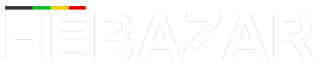









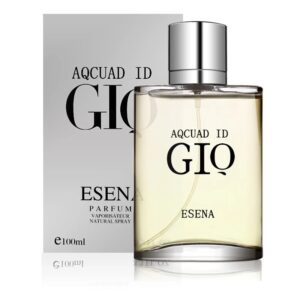








Liam (verified owner) –
Very well worth the money.
Liam –
Robert (verified owner) –
I appreciate the attention to detail that went into making this product. It’s clear that the makers really care about their customers.
Robert –
Dylan (verified owner) –
Good service.
Dylan –
Alan (verified owner) –
The customer service for this product is excellent. Any questions I had were answered promptly and thoroughly.
Alan –
Muhammad (verified owner) –
Good quality.
Muhammad –
Aiden (verified owner) –
Good quality.
Aiden –
Khalid (verified owner) –
I’m so glad I decided to buy this product. It’s made my life so much easier.
Khalid –
Lucas (verified owner) –
I’m so glad I decided to buy this product. It’s made my life so much easier.
Lucas –
Angel (verified owner) –
I’m blown away by this product! It exceeded all of my expectations and I can’t recommend it enough.
Angel –
Bryan (verified owner) –
Good service.
Bryan –
Paul (verified owner) –
I love the design of this product. It’s stylish and modern, and it looks great in my home.
Paul –